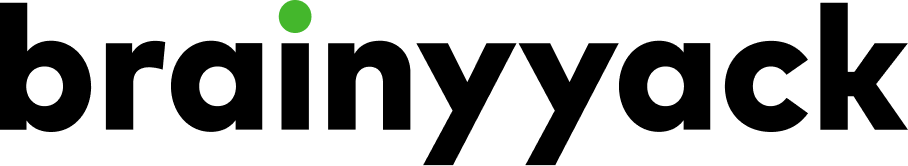When it comes to choosing a content management system (CMS) for your website, the decision often narrows down to two popular options:
Adobe Experience Manager (AEM) vs.
WordPress. Both platforms have their unique strengths and weaknesses, making the choice highly dependent on your specific needs and goals. In this blog post, we will delve into a detailed comparison of Adobe Experience Manager vs WordPress, examining various aspects such as ease of use, customization capabilities, scalability, cost, and more.
Ease of Use
Adobe Experience Manager
Adobe Experience Manager is known for its robust and complex capabilities. However, this complexity can come with a steep learning curve. AEM is designed for enterprises that need a highly customizable and scalable solution. It offers powerful features such as drag-and-drop page building, advanced analytics, and integrated marketing tools. However, mastering these features requires training and experience.
WordPress
WordPress, on the other hand, is renowned for its ease of use. It is an excellent choice for beginners and small to medium-sized businesses. The platform offers a user-friendly interface that makes it easy to create and manage content. With a plethora of themes and plugins, users can quickly customize their sites without needing extensive technical knowledge. However, for more complex customizations, some coding knowledge may be required.
Customization Capabilities
Adobe Experience Manager
AEM excels in customization capabilities. It allows developers to create highly tailored solutions to meet specific business needs. The platform supports custom workflows, integrations, and personalized content delivery. AEM’s flexibility makes it suitable for large enterprises with complex requirements. However, this level of customization often necessitates a team of skilled developers and a significant investment of time and resources.
WordPress
WordPress offers a vast array of themes and plugins that allow users to customize their websites with ease. The platform’s open-source nature means that there is a large community of developers constantly creating new features and improvements. While WordPress can handle complex customizations, it is generally more suited for less intricate projects. Users can achieve a high degree of customization through plugins and themes, but may encounter limitations when dealing with highly specific or advanced requirements.
Scalability
Adobe Experience Manager
AEM is built with scalability in mind. It is designed to handle large volumes of content and traffic, making it ideal for enterprises with ambitious growth plans. The platform’s architecture supports multi-site management, allowing businesses to manage multiple websites from a single interface. AEM’s cloud-based solution further enhances its scalability, providing the infrastructure needed to support expanding operations.
WordPress
WordPress is also scalable, but it may require additional resources and optimizations to handle large-scale operations. With the right hosting solution and performance optimizations, WordPress can manage high traffic volumes and extensive content. However, as the site grows, users may need to invest in more advanced hosting plans, caching solutions, and performance enhancements to maintain optimal performance.
Cost
Adobe Experience Manager
AEM is known for its premium pricing. The platform is a significant investment, often requiring a substantial budget for licensing, development, and ongoing maintenance. The high cost is justified by the comprehensive features and capabilities that AEM offers. For enterprises with complex needs and the resources to invest, AEM provides a powerful and scalable solution.
WordPress
WordPress is a more cost-effective option, particularly for small to medium-sized businesses. The platform itself is free, but users may incur costs for premium themes, plugins, and hosting services. WordPress offers a range of options to fit different budgets, making it a flexible choice for businesses of all sizes. While there may be additional costs for advanced customizations or high-performance hosting, the overall investment is typically lower than that of AEM.
Security
Adobe Experience Manager
Security is a top priority for Adobe Experience Manager. The platform offers robust security features, including advanced user permissions, encryption, and regular updates. AEM’s enterprise-grade security measures make it a reliable choice for businesses handling sensitive data and requiring stringent security protocols. However, maintaining security may require dedicated resources and expertise.
WordPress
WordPress also offers a range of security features, but its open-source nature can make it more vulnerable to attacks. Users must take proactive steps to secure their WordPress sites, such as installing security plugins, keeping the platform and plugins up to date, and following best practices for passwords and user permissions. With proper security measures in place, WordPress can be a secure platform, but it requires ongoing vigilance.
Integration Capabilities
Adobe Experience Manager
AEM shines in its integration capabilities. The platform seamlessly integrates with other Adobe products, such as Adobe Analytics, Adobe Target, and Adobe Campaign. This integration allows businesses to create a cohesive digital marketing ecosystem. AEM also supports integration with third-party tools and systems, providing flexibility for businesses with diverse technology stacks.
WordPress
WordPress offers extensive integration options through plugins and APIs. Users can connect their WordPress sites with a wide range of third-party services, including e-commerce platforms, email marketing tools, and social media networks. While WordPress may not offer the same level of seamless integration as AEM, it provides ample options for businesses to create a connected digital experience.
Content Management
Adobe Experience Manager
AEM is designed for sophisticated content management. The platform supports complex content workflows, versioning, and multilingual content. AEM’s content management capabilities are ideal for enterprises with large content teams and intricate content strategies. The platform’s advanced features enable businesses to manage content efficiently and deliver personalized experiences to their audiences.
WordPress
WordPress excels in simplicity and ease of content management. The platform’s intuitive interface makes it easy for users to create, edit, and publish content. WordPress supports basic content workflows and versioning, making it suitable for small to medium-sized content teams. While it may lack some of the advanced content management features of AEM, WordPress provides a straightforward and effective solution for most content management needs.
User Community and Support
Adobe Experience Manager
AEM has a smaller, more specialized user community compared to WordPress. The platform’s enterprise focus means that support is often provided by Adobe and its network of certified partners. AEM users can access professional support, training, and resources through Adobe’s support channels. While the community may be smaller, the support available is typically more tailored to enterprise needs.
WordPress
WordPress boasts a vast and active user community. The platform’s popularity means that users can find a wealth of resources, including forums, tutorials, and documentation. The large community of developers and users contributes to a constant stream of new plugins, themes, and improvements. While professional support is available through third-party providers, many users can find solutions to their issues through the extensive community resources.
Performance
Adobe Experience Manager
AEM is designed for high performance. The platform’s architecture supports fast load times, efficient content delivery, and robust performance under heavy traffic. AEM’s cloud-based solution further enhances performance by providing scalable infrastructure and advanced caching mechanisms. For enterprises requiring top-notch performance, AEM delivers a reliable and efficient solution.
WordPress
WordPress performance can vary depending on the hosting environment, theme, and plugins used. With the right optimizations, WordPress can deliver fast load times and handle high traffic volumes. Users can improve performance by choosing a high-quality hosting provider, implementing caching solutions, and optimizing images and code. While WordPress may require more effort to achieve optimal performance, it can be a highly efficient platform with the right setup.
Conclusion
Choosing between Adobe Experience Manager and WordPress ultimately depends on your specific needs, budget, and goals. AEM offers a powerful and scalable solution for enterprises with complex requirements and the resources to invest in a premium platform. Its advanced features, customization capabilities, and integration options make it a top choice for large organizations.
WordPress, on the other hand, provides a user-friendly and cost-effective solution for small to medium-sized businesses. Its ease of use, extensive customization options, and active community make it an excellent choice for those looking to create and manage content efficiently. While WordPress may require additional resources for advanced customizations and performance optimizations, it remains a flexible and accessible platform for a wide range of users.
In the end, the decision between Adobe Experience Manager vs WordPress should be based on a thorough assessment of your business needs, technical requirements, and budget. Both platforms have their strengths and can deliver exceptional results when used effectively. By understanding the unique capabilities and limitations of each, you can make an informed choice that aligns with your goals and sets your website up for success.