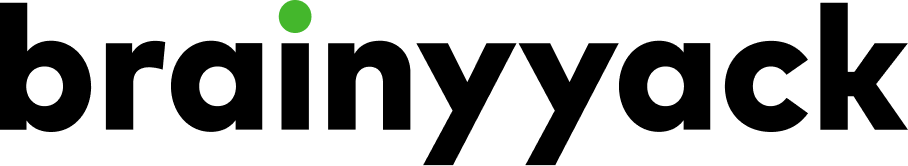Drupal End of Life: Are You Ready?
The term “end of life” (EOL) in software development signifies the point at which a software version will no longer be supported or maintained by its developers. For Drupal users, understanding the implications of an EOL is crucial, especially as it pertains to security, stability, and future-proofing your website. As we approach the EOL for Drupal 7 and Drupal 8, it’s critical to ask: “Are you ready?”
Understanding Drupal End of Life
Drupal 7 and Drupal 8 have been the backbone for countless websites, each offering unique features and capabilities. However, as technology evolves, so must the platforms we rely on. The EOL for Drupal 7 is slated for November 2022, while Drupal 8 reached its EOL in November 2021.
The end of life for these versions means:
- No More Security Updates: Once a version reaches EOL, it will no longer receive security updates. This leaves your website vulnerable to potential threats and exploits.
- No New Features: EOL also means that no new features or improvements will be added. This can hinder your site’s ability to stay current with web standards and user expectations.
- Limited Community Support: While the Drupal community is robust, support for EOL versions will dwindle as users and developers move to newer versions.
Why Upgrading is Essential
Upgrading from Drupal 7 or 8 to Drupal 9 or 10 is not just a recommendation but a necessity. Here are some compelling reasons to make the switch:
- Enhanced Security: Drupal 9 and 10 come with regular security updates, ensuring that your website remains protected against new and emerging threats.
- Improved Performance: Newer versions offer performance optimizations that can make your website faster and more efficient.
- Modern Features: Drupal 9 and 10 include new features and improvements that align with current web standards and user expectations.
- Long-term Support: By upgrading, you ensure that your website will continue to receive support and updates for years to come.
Preparing for the Upgrade
Transitioning from an older version of Drupal to a newer one can be a complex process, but with careful planning and execution, it can be a smooth experience. Here are some steps to help you prepare:
- Audit Your Current Site: Begin by conducting a thorough audit of your existing Drupal site. Identify the modules, themes, and custom code currently in use.
- Create a Backup: Before making any changes, ensure you have a complete backup of your site. This includes the database, files, and configurations.
- Review Compatibility: Check the compatibility of your modules and themes with Drupal 9 or 10. Some modules may need to be updated or replaced.
- Test the Upgrade: Set up a staging environment to test the upgrade process. This allows you to identify and resolve any issues before making changes to your live site.
- Plan for Downtime: Schedule the upgrade during a period of low traffic to minimize the impact on your users.
Migration Options
There are different approaches to upgrading your Drupal site, depending on your specific needs and resources:
- In-Place Upgrade: This involves updating your existing Drupal site to the latest version. While this can be a straightforward process, it may not be suitable for complex sites with extensive customizations.
- Rebuild and Migrate: For sites with significant customizations or outdated architecture, it may be more effective to rebuild the site on Drupal 9 or 10 and migrate the content. This approach allows you to take advantage of modern features and best practices.
Common Challenges and Solutions
Upgrading a Drupal site can present several challenges. Here are some common issues and how to address them:
- Module Compatibility: Not all modules from Drupal 7 or 8 are available for Drupal 9 or 10. Identify alternative modules or custom solutions to replace any that are not compatible.
- Custom Code: Custom code may need to be refactored to work with the new version. Review your custom code and update it as necessary.
- Theme Adjustments: Your existing theme may require adjustments to be compatible with the new version. Consider updating or redesigning your theme to align with modern standards.
- Data Migration: Migrating data can be complex, especially for large sites. Use migration tools and modules provided by Drupal to streamline the process.
Leveraging Drupal 9 and 10 Features
Drupal 9 and 10 come with a host of new features and improvements that can enhance your website:
- Better Performance: Optimizations in the core code and caching mechanisms make Drupal 9 and 10 faster and more efficient.
- Improved User Experience: Enhanced editorial workflows, better media management, and modern design capabilities contribute to a better user experience.
- API-First Approach: Drupal 9 and 10 are designed with an API-first approach, making it easier to integrate with other systems and platforms.
- Enhanced Security: Regular security updates and improved security features help keep your site safe from threats.
The Importance of Ongoing Maintenance
Upgrading to Drupal 9 or 10 is not a one-time task but an ongoing commitment. Regular maintenance is essential to ensure your site remains secure, stable, and up-to-date:
- Regular Updates: Keep your Drupal core and modules up-to-date with the latest security patches and improvements.
- Monitor Performance: Regularly monitor your site’s performance and make optimizations as needed.
- Security Audits: Conduct regular security audits to identify and address potential vulnerabilities.
- User Training: Ensure your team is trained on the new features and best practices for maintaining the site.
Conclusion
The end of life for Drupal 7 and 8 marks a significant milestone for Drupal users. While the transition to Drupal 9 or 10 may seem daunting, it is a necessary step to ensure the security, performance, and future-proofing of your website. By understanding the implications of EOL, preparing for the upgrade, and leveraging the new features of Drupal 9 and 10, you can make the transition smooth and successful.
Are you ready for Drupal end of life? The time to start planning is now. Embrace the change and unlock the full potential of your website with Drupal 9 or 10.