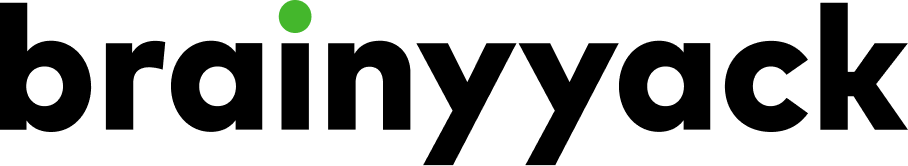When it comes to setting up an online store, choosing the right eCommerce platform can be crucial for your business’s success. Two of the most popular options available are WooCommerce and Shopify. Each has its unique advantages and drawbacks, making it essential to compare them to determine which is the best fit for your specific needs. In this blog post, we will delve into various aspects of WooCommerce vs Shopify: Which eCommerce Platform is Best For Your Business?
Understanding WooCommerce and Shopify
What is WooCommerce?
WooCommerce is an open-source eCommerce plugin for WordPress. It was launched in 2011 and has since become one of the most popular eCommerce platforms, powering millions of online stores. WooCommerce offers a high degree of customization, allowing users to tailor their online stores to meet specific business needs. Since it’s built on WordPress, it inherits all the flexibility and extensive plugin ecosystem that WordPress offers.
What is Shopify?
Shopify, on the other hand, is a hosted eCommerce platform that was founded in 2006. Unlike WooCommerce, Shopify is a standalone service that handles everything from web hosting to security. This all-in-one solution is designed to make it easy for anyone to set up an online store, even if they have no prior technical experience. Shopify is known for its user-friendly interface and robust feature set.
Ease of Use
WooCommerce
Setting up WooCommerce requires a bit more technical know-how compared to Shopify. Since it’s a plugin for WordPress, you will first need to have a WordPress site up and running. Once you have that, you can install the WooCommerce plugin and start configuring your store. The learning curve can be steep for those who are not familiar with WordPress.
However, the benefit of this complexity is that WooCommerce offers unparalleled flexibility. You can customize nearly every aspect of your store, provided you have the technical skills or are willing to hire someone who does. There are also numerous tutorials and community forums available to help you along the way.
Shopify
Shopify is designed to be user-friendly, making it an excellent choice for those who are new to eCommerce. The setup process is straightforward: you sign up for an account, choose a template, and start adding products. Shopify’s interface is intuitive, and most users can get their store up and running in a matter of hours.
Shopify also offers a variety of built-in features that make managing your store easier, such as inventory management, payment processing, and shipping options. However, this ease of use comes at the cost of some flexibility, as you are limited to the features and customizations that Shopify allows.
Customization and Flexibility
WooCommerce
One of WooCommerce’s biggest strengths is its flexibility. Because it is an open-source platform, you have complete control over the code, allowing you to customize every aspect of your store. This is particularly beneficial for businesses with specific needs that cannot be met by out-of-the-box solutions.
WooCommerce also benefits from the extensive library of plugins available for WordPress. Whether you need advanced SEO tools, complex shipping options, or specialized payment gateways, chances are there is a plugin that can help. However, keep in mind that too many plugins can slow down your site and create compatibility issues.
Shopify
While Shopify does offer a range of customization options, it is not as flexible as WooCommerce. Shopify’s themes are highly customizable, but you are still limited to the features and functionalities that Shopify provides. For most small to medium-sized businesses, these limitations are not a significant issue, as Shopify’s built-in features are quite comprehensive.
Shopify also has its own app store, offering a variety of add-ons and extensions to enhance your store’s functionality. However, these apps often come with additional costs, which can add up over time. Additionally, because Shopify is a hosted platform, you do not have access to the underlying code, limiting your ability to make deep customizations.
Cost
WooCommerce
WooCommerce itself is free to use, but there are other costs to consider. Since WooCommerce is a WordPress plugin, you will need to pay for web hosting. Depending on your hosting provider and the level of service you choose, this can range from a few dollars a month to several hundred dollars for more robust options.
There are also costs associated with purchasing premium themes and plugins. While there are many free options available, premium themes and plugins often offer better features and support. Additionally, you may need to hire a developer for more advanced customizations, which can add to your overall costs.
Shopify
Shopify operates on a subscription model, with plans ranging from $29 to $299 per month. Each plan comes with different levels of features and support, so you can choose the one that best fits your needs. While this can be more expensive than the basic costs associated with WooCommerce, it includes web hosting, security, and a range of built-in features.
There are also additional costs to consider, such as transaction fees and the cost of apps from the Shopify app store. Shopify charges a transaction fee for each sale unless you use Shopify Payments, which can add to your overall costs. However, the convenience and ease of use that Shopify offers can make it worth the investment for many businesses.
SEO and Marketing
WooCommerce
WooCommerce, being a WordPress plugin, inherits the powerful SEO capabilities of WordPress. You have complete control over your site’s SEO, from meta tags to custom URLs. There are also numerous SEO plugins available, such as Yoast SEO, which can help you optimize your site for search engines.
In terms of marketing, WooCommerce offers a variety of plugins and integrations to help you promote your store. Whether you’re looking to run email marketing campaigns, set up social media integrations, or implement advanced analytics, there’s likely a plugin that can help.
Shopify
Shopify also offers strong SEO capabilities, though they are not as extensive as those available with WooCommerce. Shopify automatically generates sitemaps, allows for custom meta tags, and offers a range of SEO apps to help you optimize your store. However, you have less control over certain aspects, such as URL structures.
When it comes to marketing, Shopify excels with its built-in tools and integrations. Shopify offers a range of marketing features, including email campaigns, social media integrations, and discount codes. Additionally, Shopify’s app store offers a variety of marketing tools to help you promote your store and drive traffic.
Support and Community
WooCommerce
As an open-source platform, WooCommerce relies heavily on community support. There are numerous forums, blogs, and tutorials available to help you troubleshoot issues and learn how to use the platform. Additionally, many of the premium themes and plugins come with their own support.
However, because WooCommerce is so customizable, finding solutions to specific issues can sometimes be challenging. You may need to rely on hiring a developer for more complex problems.
Shopify
Shopify offers 24/7 customer support via phone, email, and live chat, making it easy to get help when you need it. Additionally, Shopify has a comprehensive knowledge base and a community forum where you can find answers to common questions.
The level of support you receive can vary depending on your subscription plan, with higher-tier plans offering priority support. However, even the basic support options are generally sufficient for most users.
Scalability
WooCommerce
WooCommerce is highly scalable, making it a good choice for businesses of all sizes. Because it is built on WordPress, you can start with a small store and gradually add more features and products as your business grows. However, this scalability comes with some caveats.
As your store grows, you may need to invest in more robust hosting solutions to handle increased traffic and ensure your site remains fast and responsive. Additionally, managing a large WooCommerce store can become complex, requiring more technical expertise or the assistance of a developer.
Shopify
Shopify is designed to scale with your business, making it a good choice for stores of all sizes. The platform can handle large volumes of traffic and transactions without compromising performance. As your business grows, you can easily upgrade your plan to access more features and support.
Shopify also offers enterprise solutions through Shopify Plus, which is designed for high-volume merchants and large businesses. This plan includes additional features, such as advanced reporting and dedicated account management, to help you manage your growing business.
Payment Options
WooCommerce
WooCommerce supports a wide range of payment gateways, giving you the flexibility to choose the one that best fits your needs. Popular options include PayPal, Stripe, and Square, among many others. Additionally, there are numerous plugins available to add even more payment options.
However, setting up and managing multiple payment gateways can be complex, especially if you’re not familiar with the technical aspects. You may also need to pay transaction fees depending on the payment gateway you choose.
Shopify
Shopify offers its own payment gateway, Shopify Payments, which is fully integrated with the platform and easy to set up. Using Shopify Payments can save you on transaction fees, as Shopify does not charge additional fees for transactions processed through its gateway.
In addition to Shopify Payments, Shopify supports a variety of other payment gateways, including PayPal, Stripe, and Authorize.net. However, using third-party gateways may incur additional transaction fees, which can add to your overall costs.
Security
WooCommerce
Security is a critical consideration for any online store, and WooCommerce offers a range of options to help you protect your site. Since WooCommerce is self-hosted, you are responsible for ensuring your site’s security. This includes keeping WordPress, WooCommerce, and any plugins and themes up to date.
There are also numerous security plugins available for WordPress, such as Wordfence and Sucuri, which can help you secure your site. Additionally, you will need to obtain an SSL certificate to encrypt data and protect your customers’ information.
Shopify
Shopify takes care of security for you, making it a convenient option for those who do not want to manage it themselves. The platform is PCI compliant and includes an SSL certificate with every plan, ensuring that your customers’ data is encrypted and secure.
Shopify also handles updates and security patches, so you don’t have to worry about keeping your site up to date. This hands-off approach to security is one of the reasons why Shopify is a popular choice for new eCommerce businesses.
Conclusion
Choosing between WooCommerce and Shopify ultimately depends on your specific needs and preferences. Both platforms have their strengths and weaknesses, and the best choice for you will depend on factors such as your technical expertise, budget, and the specific features you need for your store.
WooCommerce is best for:
- Those who already have a WordPress site or are comfortable using WordPress.
- Businesses that require a high degree of customization.
- Those who have the technical skills or are willing to hire a developer to manage their store.
- Businesses looking for a scalable solution with extensive plugin options.
Shopify is best for:
- Those who want an easy-to-use, all-in-one solution.
- New eCommerce businesses with limited technical expertise.
- Businesses that prefer a hosted solution with built-in security and support.
- Those who want a scalable platform that can grow with their business.
By carefully considering your needs and comparing the features, costs, and capabilities of WooCommerce and Shopify, you can make an informed decision and choose the eCommerce platform that is best for your business.
After exploring the key features, benefits, and limitations of both WooCommerce and Shopify in this blog post, you now have a clearer understanding of which platform aligns with your business goals. Ready to take the next step and implement the ideal solution for your online store?
Contact us today, and let our team of experts guide you through the seamless integration of your chosen platform, ensuring your business thrives online!